频谱音频编辑器 – Steinberg SpectraLayers Pro 8.0 [WIN,Mac]

File size: 444 MB
SpectraLayers 是一种新的音频编辑方法,其新概念可以改变您的工作方式。您第一次可以直接编辑频谱数据,打开先进的声音世界,并使用对传统技术的创新增强。以惊人的新方式可视化音频,包括 3D。像处理曲目一样处理混音。将这些功能集成到您的 DAW 和其他工具中。一切都在一个您没有意识到自己已经知道的熟悉界面中。
主要特点:
您的新 AI 合作伙伴
正如音频工程师专注于分离声音中越来越精细的细节一样,SpectraLayers Pro 7 中的新 AI 使用算法从流经其内置神经网络的数据中学习。与这些算法现在可以准确确定如何将颜色应用于黑白照片的方式相同,SpectraLayers Pro 中的 AI 可以感知声场中的离散事件,并将它们隔离在独立的彩色图层上进行处理。 AI 的变化速度超过其历史的书写速度 – 使用 SpectraLayers Pro 7 处于领先地位。
Unmix – 音轨到词干
SpectraLayers Pro 中的这种 AI 辅助过程会扫描一首歌曲的完成文件,允许您“解混”它并将不同的乐器提取到单独的层,默认设置为人声、钢琴、贝斯、鼓等。 (SpectraLayers Elements 仅允许提取人声。)
Unmix – 组件
将词干分解为音调、噪声和瞬态组件层。重建被音调和瞬变隐藏的缺失噪声。全面的学习算法为干净的提取扫清了道路。
模式查找器
模式识别方面的重大进步是当今快速发展的 AI 技术的标志。 SpectraLayers Pro 7 允许您选择目标声音,然后触发搜索以自动定位和选择频谱中的所有其他相似声音。
语音降噪器
Voice Denoiser 算法非常适合清理现场采访录音,经过训练可以识别和隔离人声。您可以自动衰减除语音以外的所有内容,以获得最大的清晰度。
去齿音
频谱去齿音是驯服和塑造人声咝咝声的最精确、侵入性最小的方法。 SpectraLayers Pro 中的手动去音一直快速而简单。现在,新的自动 de-essing 功能使它变得更加容易。手动或自动 — 任何一种方法都比典型的基于波形的插件处理准确得多。
格式:Win64; AAX、VST3-ARA2、SAL
SpectraLayers is a new approach to audio editing, with new concepts to transform the way you work. For the first time you can directly edit spectral data, opening advanced sonic worlds, and use innovative enhancements to traditional techniques. Visualize audio in astonishing new ways, including 3D. Work with mixes like they were tracks. Integrate these abilities into your DAW and other tools. And all in a familiar interface that you didn’t realize you already knew.
Major features:
Your new AI partner
Just as audio engineers focus on separating increasingly fine details in sound, the new AI in SpectraLayers Pro 7 uses algorithms to learn from the data flowing through its built-in neural network. In the same way that these algorithms can now accurately determine how to apply color to a black and white photograph, the AI in SpectraLayers Pro can sense discrete events in a sound field and isolate them on independent, colorful layers for processing. AI is changing faster than its history can be written — be at the leading edge with SpectraLayers Pro 7.
Unmix – Tracks to stems
This AI-assisted process in SpectraLayers Pro scans the finished file of a song, allowing you to “unmix” it and extract the different instruments to separate layers, with default settings for vocals, piano, bass, drums, and more. (SpectraLayers Elements allows extraction of vocals only.)
Unmix – Components
Unmix stems into tone, noise and transient component layers. Reconstruct missing noise hidden by tones and transients. Comprehensive learning algorithms clear the path to clean extraction.
Pattern finder
Significant advances in pattern recognition are a hallmark of today’s rapidly evolving AI technology. SpectraLayers Pro 7 allows you to select a target sound and then trigger a search to automatically locate and select every other similar sound in the spectrum.
Voice Denoiser
Perfect for cleaning up location interview recordings, the Voice Denoiser algorithm is trained to recognize and isolate the human voice. You can automatically attenuate everything but the voice for maximum intelligibility.
De-esser
Spectral de-essing is the most precise and least invasive way to tame and shape vocal sibilants. Manual de-essing in SpectraLayers Pro has always been quick and easy. Now, the new automatic de-essing feature makes it even easier. Manual or automatic — either approach is far more accurate than typical waveform-based plug-in processing.
Formats: Win64; AAX, VST3-ARA2, SAL
安装教程
1、在本站下载SpectraLayers 8解压得到安装包以及破解补丁;

2、双击程序开始安装;

3、用户许可协议,选择i accept…点击next;

4、选择安装目录,选择完成点击next;

5、选择需要安装的组件,直接next即可;

6、创建桌面快捷键,点击install开始安装;

7、正在安装,请稍等片刻;

8、安装完成,点击finish退出安装向导;

9、将“fake Soft-eLicenser bundle b16.exe”复制到安装目录并打开,开始安装;

10、安装完成自动进入许可证,

11、打开软件我们可以看到软件是专业破解版
软件特色
1、Retouch Audio技术:
利用类似图片编辑器的各种笔刷工具来修改音频,内置有22个高级工具包括有修改、绘画、选取、测量、标记、预听等等,动动鼠标就像在Photoshop里那样就把音频给编辑了。
2、视觉变化:
SpectraLayers 8可以在声音上使用业界唯一的视觉变化系统,实时的全精度的预览。可以按照音乐性的程度移动、缩放、伸缩音频,可以按照时间线或者标记来测量你的修改。
3、高级选择引擎:
超越了传统的音频编辑的高级选择引擎,可以创建任何选择的图形,也可以自由绘画出基于几何工具的范围,或者是自动根据音频内容来选择,可以实时预览。选中的内容可以回放、加载效果,或者锁定防止被修改。
4、基于选中内容施加效果器:
可以对选中的部分做处理,比如使用第三方的编辑器比如WaveLab, iZotope RX、或Melodyne来对声音做进一步的处理。

新功能
一、主要特点
1、您的新AI合作伙伴
正如音频工程师专注于分离声音中越来越细微的细节一样,该软件中的新AI使用算法从流过其内置神经网络的数据中学习。就像这些算法现在可以准确地确定如何对黑白照片应用颜色一样,该软件中的AI可以感应声场中的离散事件,并将它们隔离在独立的彩色层上进行处理。AI的变化速度超过其历史记录的速度-借助该软件处于领先地位。
2、Unmix-跟踪茎
该软件中由AI辅助的过程会扫描一首歌曲的完成文件,使您可以“解混”并将不同的乐器提取到单独的图层,并具有人声,钢琴,贝斯,鼓等的默认设置。(SpectraLayers Elements仅允许提取人声。)
3、取消混音-组件
解混会导致音调,噪声和瞬态分量层。重建因音调和瞬变而隐藏的缺失噪声。全面的学习算法为清洁萃取扫清了道路。
4、模式查找器
模式识别的重大进步是当今迅速发展的AI技术的标志。该软件允许您选择目标声音,然后触发搜索以自动定位并选择频谱中的所有其他相似声音。
5、声音降噪
语音去噪器算法经过训练可以识别和隔离人声,非常适合清理位置采访记录。您可以自动衰减声音以外的所有声音,以实现最大的清晰度。
6、消声器
频谱去噪是驯服和塑造人声助剂的最精确,侵入性最小的方法。在该软件中进行手动脱脂处理一直很快速,容易。现在,新的自动除草功能使其变得更加容易。手动或自动-两种方法都比典型的基于波形的插件处理要精确得多。
二、维修程序
1、降低嗡嗡声
这种自动过程可以检测并消除不必要的嗡嗡声以及基音产生的高次谐波。嗡嗡声谐波可以独立衰减到您选择的水平。
2、夹子维修
削波的峰有多种形状和大小。该软件中的AI已查看并评估了其中的32,000个,因此它确切知道要查找的内容以及如何自动应用最佳修复。
3、点击修复
自动检测并修复咔哒声,crack啪声和爆裂声。将过程转换为试听问题的声音是孤立的,然后在拨入所需的修复程序之后执行修复。
4、改善愈合
现在,借助AI,更好的插值和更快的性能可以更仔细地观察噪声,音调和瞬变,从而使这种简单的维修过程比以往更加通用和准确。
三、新增和改进的工具
1、变换选择
新的“变换选择”工具是一种便捷的工作流程增强功能。它增加了角点和中点
2、改进的变换工具
该软件中升级的Transform工具可以保留共振峰,使声音听起来更自然
3、改进的播放工具
播放工具提供了两个新的工作流程增强功能。您可以拨打特定的频率
4、改进的ARA 2层管理
增强的ARA 2支持是该软件升级的关键部分。新的改进带来了
5、VST 3插件支持
该软件现在在每层基础上均具有基于VST 3的插件处理功能



![[底鼓低音混音侧链压缩器]Nicky Romero Kickstart 2 v2.0 [WiN, MacOSX](17Mb)](https://www.chenyinbianqu.cn/wp-content/uploads/2022/06/1655828221-962ff07dc012b09-300x200.jpg)
